
10 Things Amazon should correct in the Kindle
 10 Things Amazon should correct in the Kindle
10 Things Amazon should correct in the Kindle
Originally posted by Guido Henkel·
I am a huge fan of the Kindle. Always been. I owned a first-generation Kindle and in my mind, the Kindle was every bit as revolutionary a product as the iPhone. A game changer.
However, as great as it is, even the Kindle is not perfect. I am not talking here about buttons being too small or somesuch thing. I am talking about the software implementation in the device.
Over the past two years I have formatted hundreds of e-books, as I’m sure you know. I have formatted books for NYT best-selling authors, for publishing houses, midlist authors and indies alike, and I have been able to study many of the idiosyncrasies of the ebook readers in the market close up.
The Kindle has a number of firmware bugs that have unfortunately not been corrected in its three-year lifespan or its three platform generations. At first I was always willing to admit that it was easy to forget that Amazon is simply not a software company but a retailer. So the experience pool is simply not there and mistakes happen.
As the competition mounts we can no longer be so forgiving, I suppose. Apple shows everyone how it is done with an ePub implementation on their iBooks platforms that not only lives up to spec for the most part, but extends it with significant improvements. Apple may drop the ball entirely on the store side of iBooks, but that’s a different story for another blog post.
I think, however, that Amazon can no longer afford to let things like these firmware bugs slide and should take steps to address them properly. Not only in the current or upcoming platform generations, but backwards also, to make sure all Kindle users enjoy the proper, highest quality e-book experience they are looking for.
Here is my list of 10 Things that Amazon should correct in the Kindle.
- Let’s start with a simple one. Image transparency. The Kindle supports PNG images but not the format’s transparency settings. Instead it renders the background white. This would be a simple software fix to correct the issue and could be done in a few minutes. In fact, it is surprising that this bug exists at all because PNG transparency is one of the image format’s most basic features.
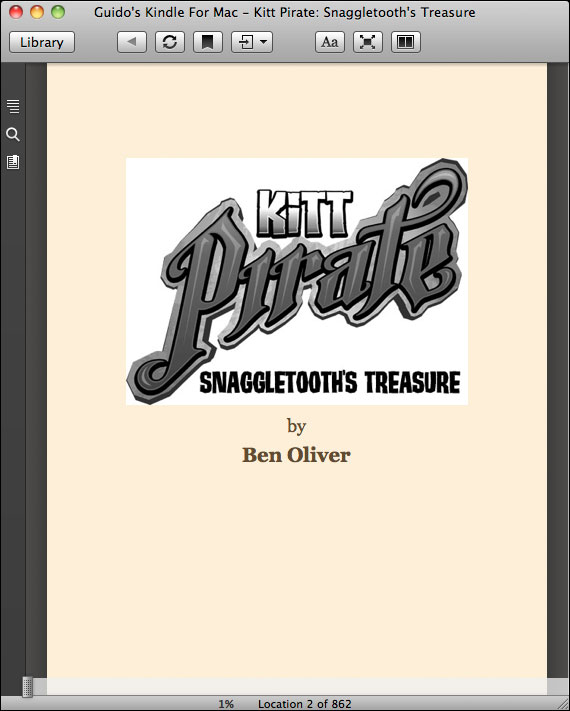
Notice how the background of the image is white against the sepia paper color, while it should be transparent.
- Em-spacing. As a book formatter em-spacing is the key to all good formatting, because it allows for proportional scaling of the content, which is key for applications in which text is free flowing – such as e-books. Currently the Kindle miscalculates the size of em entirely, making it about 4 times larger than it should be. Proper formatting using em-spacing is therefore problematic on the Kindle and I am sure everyone agrees that spacing in pixels is unacceptable in a world where display sizes range from the tiniest cell phone to the largest tables and desktop screens.
- Margins are also a sore topic on the Kindle. Not only are margins calculated incorrectly as a result of the em-spacing error mentioned above, the Kindle completely ignores all margin-right settings. To make matters worse it ignores all padding-right information also. As a result it is impossible to space text properly in various occasions.
- Border properties are also ignored in many cases. Depending on your Kindle generation or software you may or may not see borders that have been created using the border style attributes in the e-book.
- One of the biggest issues, perhaps, is text justification. The Kindle does not properly justify text. Every few lines or so it will suddenly create a ragged line, throwing off the formatting. This is clearly a software bug that should have been addressed long ago but for some reason it hasn’t been addressed even though it is at the heart of the most basic function of the Kindle, the actual flow of text paragraphs.
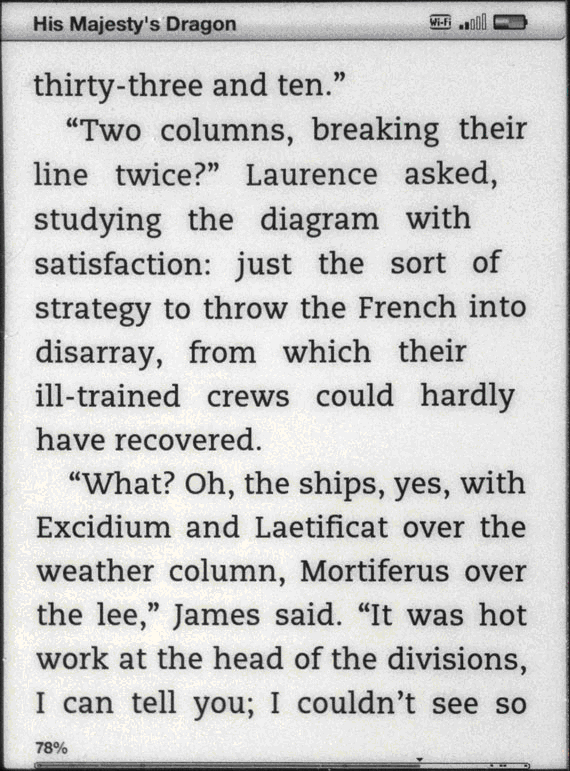
Notice how the lines in the top paragraph are ragged when, in fact, they should be fully justified.
- Going along with this issue is the lack of hyphenation. While the Kindle software reader software support hyphenation, the Kindle devices do not. Now, I can understand that perhaps the dictionaries necessary to do proper hyphenation may be too large to fit on a Kindle or may be too processing intensive – though I honestly doubt it, giving modern software technologies – the fact that the Kindle does not even support HTML’s soft-hyphenation is really a disappointment. Hyphenation is integral part of text flowing and I am not sure why it has been so overlooked for all this time.
- Early generations of the Kindle also do not support tables. When at first the Kindle arrived and was used for novels mostly, this was perfectly fine, but as the acceptance of e-book readers grows, so does the diversity of the books, and, let’s face it, text and reference books need tables. There is always a need to be able to tabulate content, something the Kindle makes impossible. While the current Kindle generation supports tables, it is a feature that cannot be used because legacy readers do not. This feature should be introduced to the Kindle 1 retroactively with a firmware upgrade also to ensure uniformity across all generations.
- Another point of contention is object floating. The float property is not part of the mobi e-book specifications, but let’s face it, these specs are older than your last computer. Amazon has bought the company that developed the mobi e-book file format but sadly the development and extension of the format has completely seized, making the Kindle the only e-book reader with a completely outdated e-book format. Before you tell me that Amazon also allows ePub submissions at this point, let me remind you that Amazon converts these ePub files into mobi files before delivering them to users, stripping the e-books of all ePub specific features. The float properties would allow text to float around images, giving us not only the opportunity to insert images into the text, but they would also make graphical drop caps a possibility at last.
- What is also missing from the Kindle is a way to properly deep link to other books in the Kindle store. Sure you can use a link to Amazon’s website and insert it into your e-books, but did you ever look what happens? The Kindle tries to display the Amazon website on its screen, rendering it garbled and virtually unreadable. Why not give Kindle authors the chance to link to page that has been optimized for the Kindle like the one the Kindle pulls up when you search and purchase a book directly on the device. I cannot tell you how many emails I have exchanged with Amazon on this subject but for some reason the support staff does neither seem to understand the issue, nor care much about it. I was continually referred to use either regular Amazon web links or some XML links that the Kindle could not even interpret properly. Since upselling more books would be in Amazon’s interest every bit as much as in the authors’, I am flabbergasted at Amazon’s disinterest in providing such a specialized deep link.
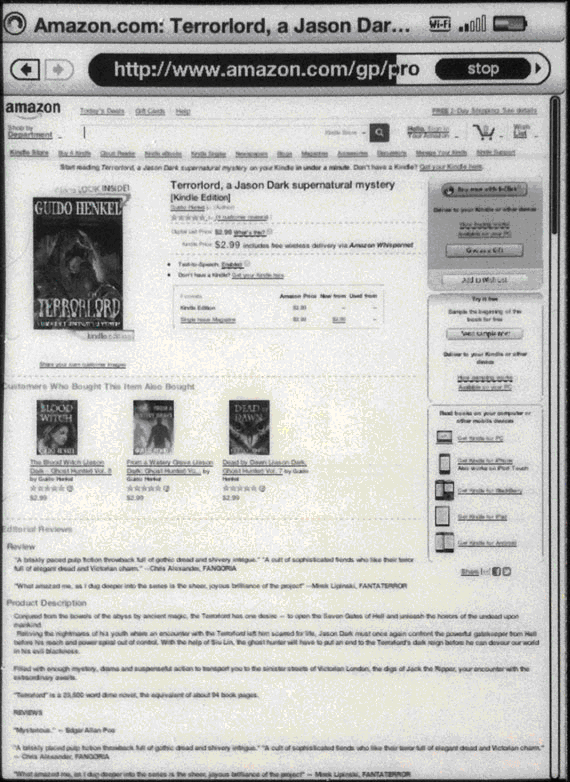 This is what a deep link to the Amazon store looks like on the device. Not very useful, is it? Most of it is not at all readable.
This is what a deep link to the Amazon store looks like on the device. Not very useful, is it? Most of it is not at all readable.
Click on the image for a larger view
- Last, but not least, Amazon should spend some time to make sure the software versions of their readers are actually representative of the devices. They do have the best software readers out there — don’t get me started on the Nook software reader that can’t even center text and will crash in 9 out of 10 times — but the way a book looks in the reader is not representative of the device at all? Why is that? Just use the same fonts, the same firmware routines and things should look identical. It is called code portability and I’ve done it for 10 years on cell phone games, making games look the same on hundreds of different phones.
As you can see, these are some basic flaws and it is surprising that they have been sliding by for so long. The things in question are not tied to hardware issues at all. They are all simple software bugs that can be addressed without too much of a hassle. It is really not rocket science. All it requires is a little discipline.