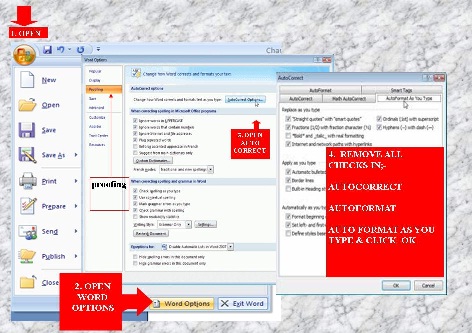
Kindle Formatting As Done By Author Declan Conner
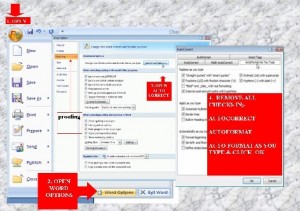
Now that Irene is finally dwindling, let’s have a look at the way the thriller writer Declan Conner, whose interview will be on-line this Thursday, proceeded to put his own books on-line.
Below is the introduction to his guide, in his own words, follow the link at the bottom of the article to access the entire guide.
Kindle Formatting, by Declan Conner
I’ve produced this guide as someone who is not computer literate. My guide will hopefully assist those like me that are baffled by computer speak. It may not be the only way to format, but it worked for me. Ignore what is in bold below and you book will be rejected. This formatting got me in the premium catalogue through Smashwords and Kindle at the first attempt.
I am assuming your MS is not already formatted as a book with headings, numbers and contents pages and it has no text boxes.
There are many reasons to upload your book to kindle direct, not least because they are the leading platform for sales in the world. It is also easier and quicker to make changes to both your book, prices and your cover should the need arise.
The first thing you are going to need is Kindle. Don’t worry you can download it for Free to your PC. You will then be able to sample for free, read and buy books. If you have an Amazon account, then you have a kindle account. If not, it is simple to sign up.
If you follow the links below, scroll down and on your left hand side there is the Download for Kindle to PC or other devices (free.)
I’ve produced this guide as someone who is not computer literate. My guide will hopefully assist those like me that are baffled by computer speak. It may not be the only way to format, but it worked for me. Ignore what is in bold below and you book will be rejected. This formatting got me in the premium catalogue through Smashwords and Kindle at the first attempt.
I am assuming your MS is not already formatted as a book with headings, numbers and contents pages and it has no text boxes.
The first thing I would ask you to do is to forget completely how a book should look on the page. When formatting for kindle, there is no need for page numbers, headers, justified text, or text boxes to line up chapter numbers and blank pages to ensure chapters start on the right hand side. If you take the steps in this guide, Kindle’s system will convert it to how it should look as an eBook. Their system automatically justifies the text.
The second thing I would do before starting is to send a copy of your original MS to your email address as a back-up copy, or save a copy to a pen drive. If ever your computer crashes or is stolen, at least you will have access to your original MS.
Open your MS in word 2007.
Open a new page in Word 2007.
Click on the top left hand ‘office symbol button’. Go to the bottom of the pull down and click ‘options’. In this drop down, click on ‘Proofing’. This will open a new box and you should click on ‘Auto correct options’ which will bring a new box into view. Click the mouse on the ‘auto correct’, tab and uncheck all the ticks and press ok. Do the same with ‘auto format as you type’, and click ok.
Continue reading on Declan Conner’s page