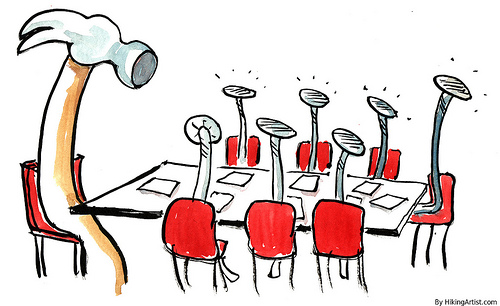
Publishing on Kindle – Formatting a manuscript from word to HTML
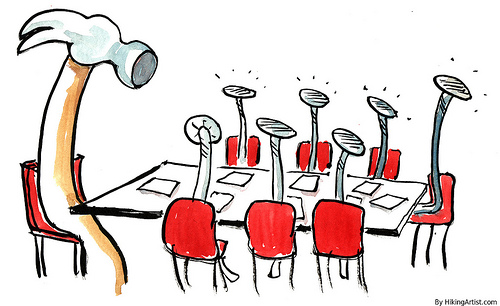 Publishing on Kindle – Formatting a manuscript from word to HTML
Publishing on Kindle – Formatting a manuscript from word to HTML
Last week, our guest blogger April L. Hamilton underlined the difference between formatting and converting a book. Formatting has to be performed manually prior to conversion, which is automated.
A lot of newbie to the world of self-publishing on Kindle wonder how to perform the technical tasks to format their book prior to uploading it on Kindle Direct Publishing.
Kindle only accepts books formatted in HTML, so a manuscript originally written in Word in word will have to be saved in HTML format. Unfortunately, this might introduce encoding errors.
And there we go, non techies writers hearing the word “encoding errors” are already wondering how much it is going to cost them to have their book formatted by a professional prior to converting it.
Well, the answer is, nothing. Moving away from the dreaded word “encoding”, let’s look at what this encoding monster looks like.
Word users know how to save their document in word. Just click save as and give a name to the document. What formatting it in HTML entails is simply adding choosing the “Web Page, Filtered” in “Save as Type”, the field just below the one used to give a file name.
Afterward, it is just a matter of going down the file and check that everything is still in place. Really, it is that simple. Tedious and boring, maybe, but simple. One might even catch a typo during the process…
Yet, just in case it still seems complicated, here is a nice video tutorial
So, before tackling the formatting of the book, it might be a good idea to try the formatting process with a short document of 3 or pages and see how complicated it is.
As it is not complicated at all, once the encoding fear has been tamed, it is time to just sit down and go through the drudgery of formatting the entire manuscript. It’s not complicated, just time consuming and not particularly entertaining.