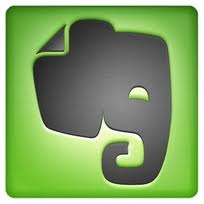
Writer’s note taking tool in 2012
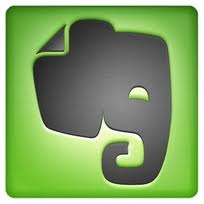 Writer’s note taking tool in 2012
Writer’s note taking tool in 2012
In the 20th century, a writer or a journalist would be easily spotted by the spiral notebook popping out of his pocket every now and then to jot down the idea or quote that would turn his writing or article into a masterpiece. Nowadays, try asking a pen in a crowded coffee place and you will immediately notice that pen and paper are fast becoming a thing of the past, replaced by smartphones, tablets and other technological devices.
Any writer will have experienced finding himself in a place totally unrelated to writing and cursing his muse that chooses exactly that moment to strike with the line or idea that would turn a dull passage of his current work into a brilliant piece. It has to be jotted down on the spot or it will be forgotten. With a note taking app, this can be done on a smartphone and transferred already printed to a computer, saving time and effort. It even enables taking a picture and filing it straight into the right place so as to save the time it would take to browse through unfiled pictures, provided the writer actually remembers that he ever took that picture meant to jog his memory about that situation that would fit so well in his book.
For the technologically challenged writer, this might be a feat not easily achieved as it implies finding an app or program that is easy to use, preferably free and with clear instructions to get started.
Ideally, it should also enable synchronizing notes on different support, so as to save time transferring from the smartphone to the computer or tablet and have all notes accessible from all supports at all time.
This is exactly what Evernote does. Here is a list of the Evernote main specifications:
- Creates text, webclips and PDF notes
- Auto-synchronize notes between phones, tablets and computers
- Makes printed and handwritten text within images searchable
- Enables sharing notebooks with friends
- Evernote Twitter enables tweeting pre-written notes, hence continuing Twitter promotion while away from your computer from a smartphone
- Evernote Clipper will let you save relevant passages from the net straight into your note files
It also has a few suggestions for additional apps that might be of use such as OmniPage, that converts paper, picture, and PDF files into editable documents and lets you save them straight to your Evernote account, Call Trunk that records phone conversations with the ability to transcribe them, or PaperPort lets you quickly scan, organize, find, and seamlessly share documents and photos between your PC and your Evernote account with drag-and-drop simplicity. Use any scanner or all-in-one device to quickly transform paper — mail, photos, legal paperwork, tax information, forms, bills, receipts, warranties, and other important documents — into high-quality, searchable PDF attachments with the click of a button.
So, time to enter the digital age of note taking.